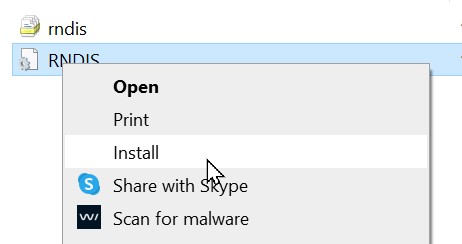Installing USB-C driver
Before configuring Fibox bluEV charging stations for the first time, you need to install proper USB-C drivers to your laptop.
To install USB-C driver, you may need admin rights to your laptop. For this reason it is recommended to install the driver prior to entering the site.
- Download USB-C driver through this link.
- Open downloads folder
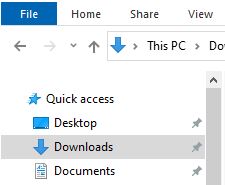
- Extract / unzip the file to a new folder on your PC
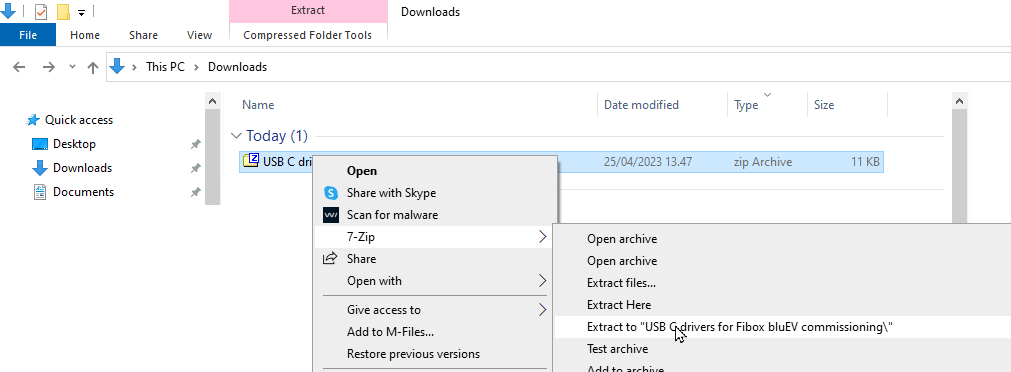
- Browse to the folder, where files were unzipped
- Install by mouse right click and select “install“