Socket identification
- Open the Configuration of the left socket of the first unit from the top.
- Name socket it using charging station serial number and position.
- Write the physical location of the charger, eg. address and parking lot number.
- Click “Save changes”.
- Repeat steps 1-4 to the remaining sockets in the list.
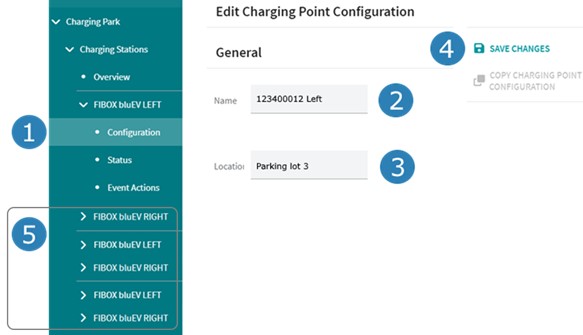
This helps your charge point operator identify the individual charging outlet when monitoring multiple charging stations remotely.