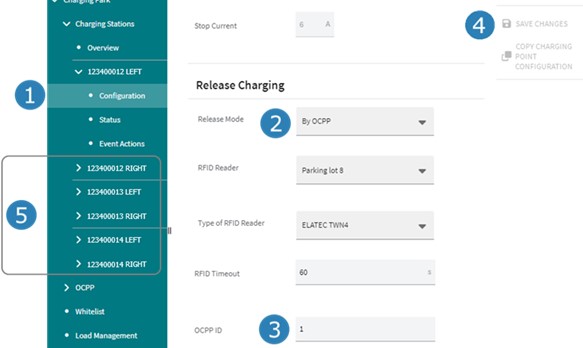User recognition
New Fibox bluEV is set to allow users enable charging depending of model either via:
- RFID cards
- Just by plugging the charging cable
Local Charge Point Operator may control user recognition for example via their mobile app. In this case the correct user recognition method has to be set as shown below. If your Charge Point Operator doesn’t provide ways of user arecognition, these settings should not be changed.
- Open ”Configuration” of first charger
- Change Release Mode to “By OCPP”
- Insert “OCPP ID”. First socket is always set as 1, the next ones as 2, 3, 4,…
- Press “Save Changes”
- Repeat steps 1-4 to remaining outlets