OCPP
- Open Charging Park – OCPP – Configuration
- In “Network Interface” drop down list, select the used connection type
- Choose “Cellular Network” if server unit has SIM card installed
- Choose “LAN – ETH0” if server unit is connected to a router with ethernet cable
3. Type the URL you have received from your local Charge Point Operator to “Backend URL” field.
Typical URL: wss://ocpp.Your_Charge_Point_Operator.com:9001/123400012
where 123400012 is a unique ID. It is recommended to use serial number of the server unit as the unique ID.
4. Press “Save”
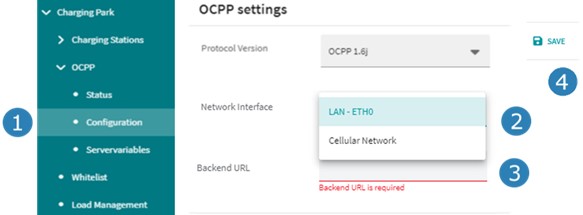
When connecting Fibox bluEV chargers to backend server for the first time, the connection must be made with unencrypted connection.